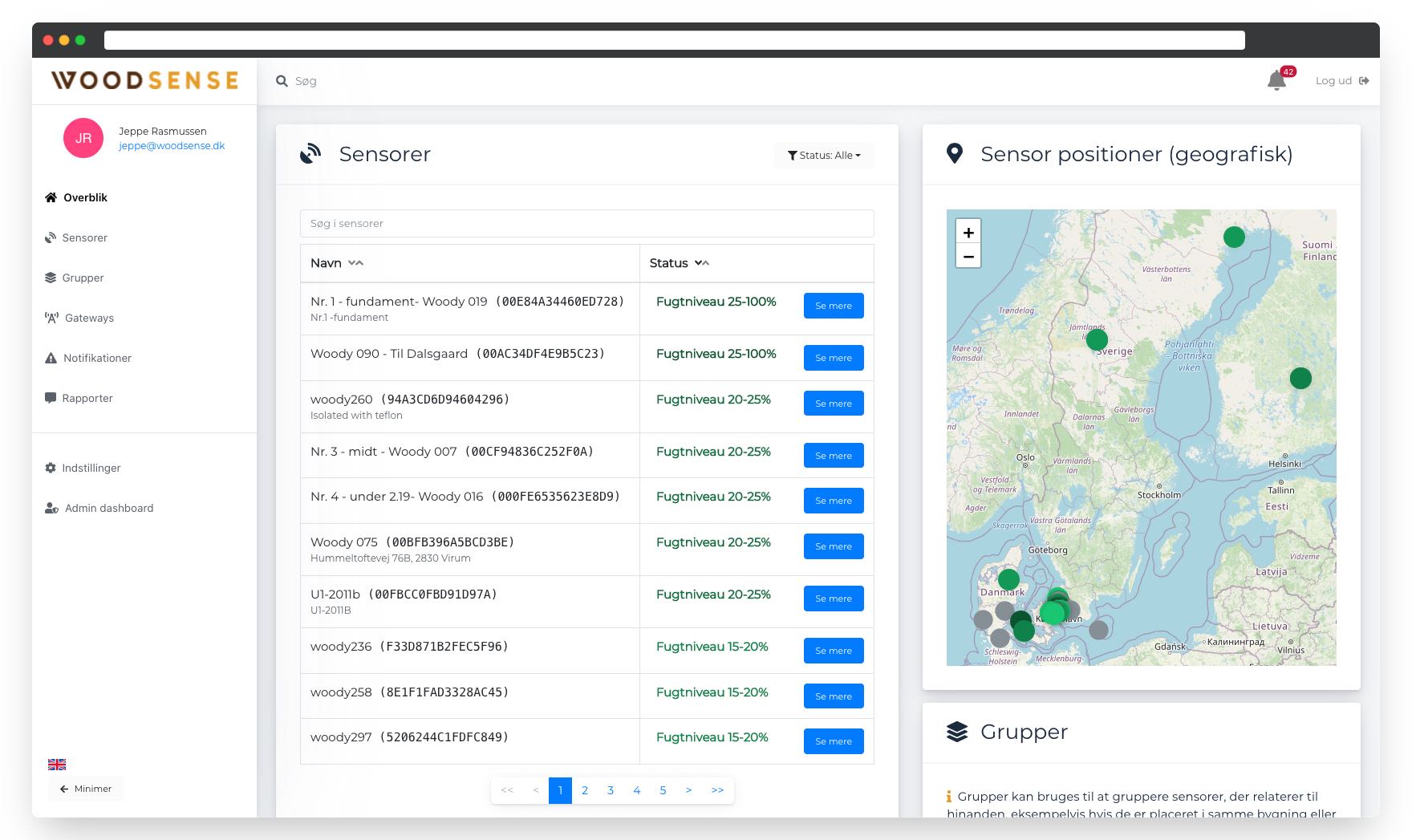Why do we include reference value alarms?
This article explains how reference value alarms work and how they help you monitor wood moisture content effectively. In simple terms, the reference value alarm system sends you an email alert when the moisture content exceeds a threshold that is custom for your sensor's environment.
This allows you to receive immediate notification when the moisture content is too high, enabling you to take the necessary steps to address the moisture issues in a timely manner. In this way, reference value alarms can help you maintain the quality of the wood and prevent potential damage caused by excessive moisture content.

What are reference values?
Reference values are the expected moisture content for a sensor which depends on where the sensor is located and the temperature of the surrounding environment. Therefore, if the moisture content exceeds the threshold, there is more moisture than there should be. The reference values are based on Table 6 in SBI Anvisning 278 which provides expected moisture content for different environments at temperatures below and above 10 °C.
How do we send an alarm?
We base the alarms on the median moisture content that is calculated from the last week of moisture readings. We do this to avoid you getting sent multiple alarms as moisture readings can vary depending on the time of day. This is clear in the figure below where there would have been sent 45 alarms if we base the alarm on the raw moisture content readings! We only send one alarm if we base the alarm on the median.

Additionally, we set a margin of 2% MC the median moisture content must exceed. For example, if the reference value is 17%, then you will be sent an alarm if the median moisture content exceeds 19% MC. We do this so you are not sent an alarm of sensors slightly above the reference value.
How do we make the reference values custom?
The reference value threshold is based on where your sensor is placed (warm roofs, ventilated cold roofs, inside external walls, etc.) and the temperature in your environment. We infer the location from the tags you have provided. Therefore, if you want the reference values to be as precise as possible, it is important to provide the exact correct tags. You can read about the type of environment here and how to change your tags such that is reflects your sensor's environment as best as possible.
The reference values are based on the reference values in Table 6 in SBI Anvisning 278 wherein a threshold below and above 10 °C is provided for different types of environments.
The expected acceptable wood moisture values for temperatures above 10 °C are lower than for temperatures below 10 °C. Therefore, the reference value for a given sensor changes dynamically based on the sensor's temperature readings. To avoid the reference value jumping between two thresholds (for example 17% and 20%), we also calculate the median temperature over two weeks. Additionally, we interpolate the reference values between 8 and 12 °C to make the change in reference value gradual and give the wood time to adjust to changes in temperature. The figures below show the temperature and median temperature and how the reference values would be if we based them on the raw temperature values, median temperature values, and median temperature values with interpolation.

What should I do if the reference value does not fit my sensor?
You can change the tags of the sensor if you think the current reference values do not apply to your sensor. You can change tags by clicking on the pencil icon on the right side of the shown tags on the page for your sensor. If you are not interested in reference value alarms for your sensor, you can toggle it off by clicking the “Alarms” tab.