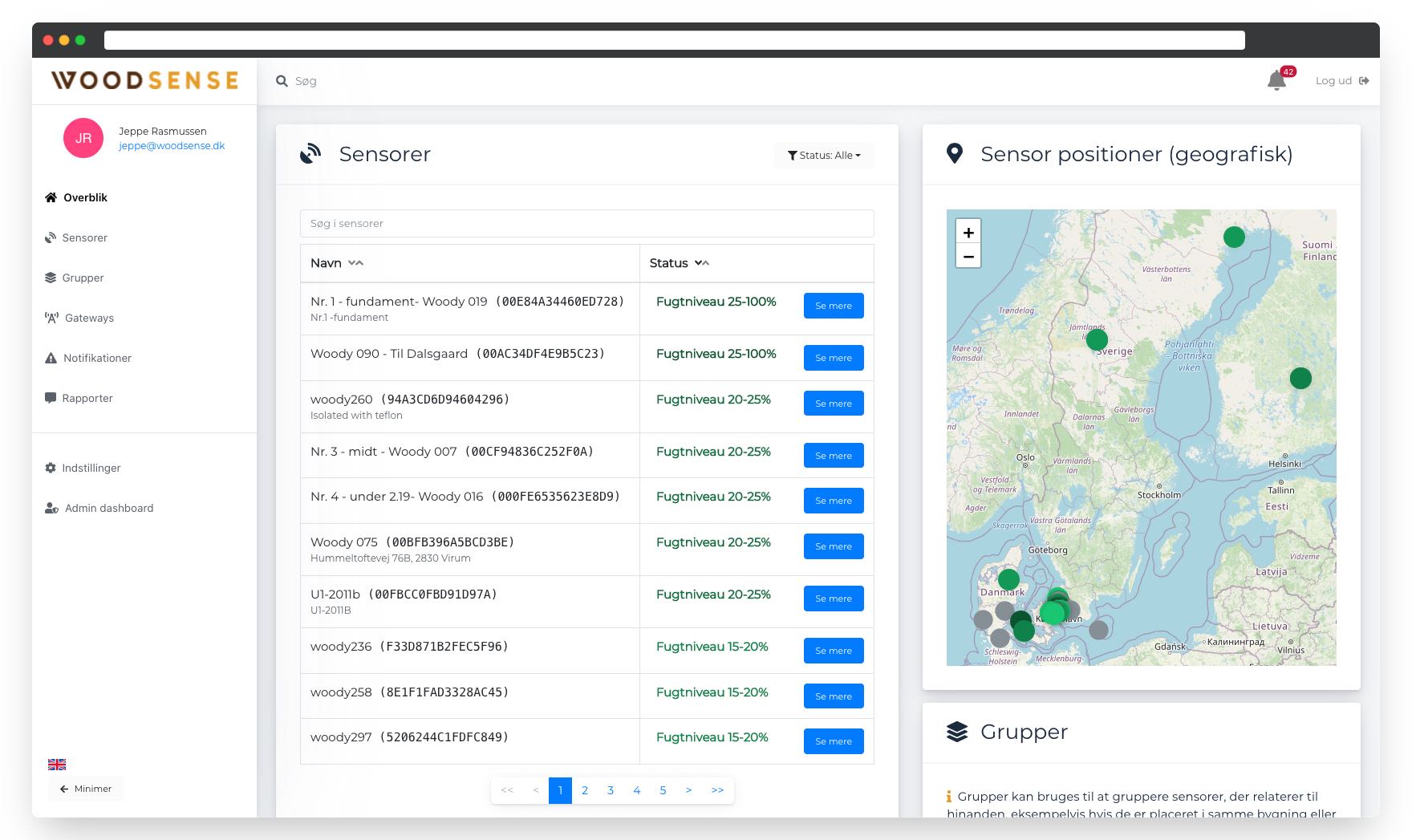Set up gateway
This article is outdated. See updated setup guide here.
When you start using your Woodsense moisture meter, the setup can be done in a very short time, after which you are ready to monitor your wooden structures.
First of all, you need to put your gateway to power. This can be done in minutes, and you are then ready to set up your sensors.
We'll guide you here through setting up your gateway step by step.
Plug in power supply
When you receive your gateway from us, it comes preconfigured and with sim cards. Therefore it works as soon as it is powered on.
Previous experience has shown that it's important to take actions to ensure your gateway isn't accidentally pulled out of the plug.
Go through setup guide
Your gateway is mounted with a QR code that you can scan with the camera in your phone. After scanning you will be guided through our setup steps. In the video below the steps of the setup guide can be seen:
This setup will ensure that we know exactly where the gateway is located, making it easier for us to provide remote support if something goes wrong.
Placement of your gateway
For optimal coverage we recommend that you
- Place the gateway as high as possible.
- Place the gateway away from aluminum, steel, glass and other radio frequency inhibitory areas. It should NOT be put in a typical internet router box.
Troubleshooting your gateway
If your gateway doesn't receive data from sensors, it may indicate a problem with the antenna or cellular network.
Should you experience problems, you can always send a picture of the back of your gateway (as shown in picture 1) to info@woodsense.dk and we'll take a look at it right away.
Use of ethernet cable
If your gateway is located in an area where cellular network is not an option, it is possible to use an ethernet cable (network cable) like shown on the image below:

Check if your gateway has connection
In the Woodsense app, you can see if your gateway has sent the necessary signs of life. Your gateway should send a sign of life to the app once an hour.
If this is not the case, please send an email to info@woodsense.dk or call - and we will resolve the issue as soon as possible.

Once your gateway is set up, it's time to set up sensors.